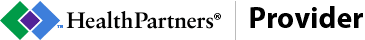Contracting and credentialing
Credentialing is the formal process for ensuring network practitioners are qualified to treat our members.
If you are new to HealthPartners and wish to be contracted, follow the steps below.
Already contracted? View resources.
Step 1
Request a contract
You or your organization is new to HealthPartners
If you are a health care provider or facility and would like
to join our network, please complete the Join our network application below.
Review the contracting process
Check the status of your contract request
Step 2
Complete credentialing & enrollment
You or your organization has been offered
(or already has) a contract
Once you have been offered a contract, or if you or your organization already has a contract, it's time to begin the credentialing process.
Step 3
Provide additional information
You will be asked for business detail about your practice
Look for an email from a HealthPartners representative. Additional information will be required to complete the process.
Forms needed at this point:
- W-9
- Disclosure of ownership
- Provider information document
Step 4
Create your portal account
You're ready to start seeing HealthPartners members
You will need a portal account to:
- Manage your practitioner and location data: add/update your addresses, practitioners and much more
- Verify member eligibility and benefits
- Access your remittance payment details / EOB
- Check claims status and get estimates
- Request and review prior authorizations
- Annual disclosure of ownership
- Enroll in ACH/EFT for claim payments